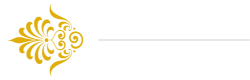
Questions?
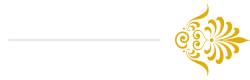
Browse our FAQ below if you need help with anything.
If your question still isn’t answered, feel free to contact us directly
Most Asked
Q: Why does Kontakt Player say your product is a 'DEMO'?
The Demo warning appears if you try to use a instrument (.nki) intended for the full, paid version of “Kontakt player” instead. Kontakt Player is demo software which is only compatible with officially-licensed Libraries, such as VSCO 2 Professional Edition. For more information on the issue, we have written an in-depth article which you can find here.
If you are experiencing this warning, please contact us immediately for a refund or alternative options.
Q: What is "Pulse Downloader"?
Pulse is a free app which automates the download and installation process of sample libraries. In doing so, it prevents a lot of headaches and errors for everyone involved, especially as sample libraries become larger and larger.
If you don’t already have Pulse, download it here.
For products available via Pulse, you will be provided either a Serial Number or a Redemption Code. After opening Pulse, press ‘Add a Product’ in the top right-hand corner and enter the code. You will be prompted to select the installation location, then Pulse will proceed with the download.
If you are having an issue with Pulse, see their Contact page for questions.
When installing VSCO 2 Professional Edition, don’t forget to then register it in Native Access in order for it to show up in Kontakt Player or Kontakt’s Libraries tab.
Q: I lost my installer, download link, or activation code!
No worries! Just follow these steps to see if you can retrieve it:
1. Look for the original invoice e-mail in your inbox – you can find all of the info there.
2. Search your folders for the name of the product (e.g. “bell” for “Tubular Bells”).
3. Still no luck? Contact us and make sure to include (1) the product name, and (2) your name or e-mail address, so that we can look up your order. We’ll usually be able to get back to you within a few hours.
Q: How do I do [X] within your virtual instruments?
In addition to walkthrough and playthrough videos, each product includes a detailed user manual! Manuals can also be downloaded directly from the product page. We put a surprising amount of time into writing these; it’s not just a bunch of regulatory fluff or cryptic pictograms!
We strongly recommend both watching the playthrough videos and reading the user manual prior to purchasing any of our products to prevent any risk of surprises or misunderstandings.
Q: I'm looking for VSTi or AU plugins. Where are they?
Versilian Studios no longer produces standalone VSTi/AU plugins because it was impossible for us to keep them updated to remain usable on MacOS and Windows.
SFZ Format and Kontakt instruments are vastly superior, smaller/more efficient, never become obsolete, and won’t clutter up your plugins list with 100 separate instruments.
For more details, check out our blog article here.
Purchase & Download
Q: How do I apply a discount code?
During checkout, you will be given the opportunity to apply a discount code before payment. Students and educators (both part time and full time) may receive a 30% discount on VSCO 2 Professional Edition. Please contact us with a record of enrollment to apply.
Please note: site-wide discounts may not appear in your cart, but will automatically be applied during checkout.
Q: I live in the EU / UK. Will you collect (or allow me to deduct) VAT tax on my purchase?
As a small US business, we are unable to collect or submit VAT taxes on your behalf. In order to meet your local tax and/or invoicing requirements, please instead purchase from our European resellers Loot Audio or Best Service. The Pulse Store (Ireland) can also be used.
Q: Where do I download my purchase?
Once you have completed checkout, you will be provided either a direct download link OR Pulse redemption code in your order summary. You will also receive an e-mail invoice from us with the same information. For products downloaded with Pulse, please refer to “What is Pulse Downloader?”
After clicking a download link, a “Download Area” page will appear. Do not close this page for the duration of the download, or else it may fail. Some products may feature a limited number of download attempts. If you exceed this number, just contact us and we will either extend it or provide you with an alternative method of download.
Q: How do I download freeware?
Freeware can be downloaded directly from the product page, no purchase or entry of personal details required. Select freeware is also available on the Pulse Store.
Q: How can I check my past orders?
To protect user data, we do not provide a user account system. Instead, please contact us if you would like to access prior orders or modify your data.
Q: Commercial Use
All Versilian Studios products, free and paid, can be used both commercially and non-commercially, royalty-free. However, do note that you cannot distribute the actual commercial instruments, only the rendered audio you create. Please see the Terms of Service during checkout for more details.
Installation
Q: Where should I install my samples?
The preferred location to install your virtual instruments is a dedicated solid state drive (SSD), separate from your system (OS) drive. This will provide the fastest and most reliable loading and streaming performance.
Internal NVMe SSD’s will provide the fastest performance, but a decent SATA SSD will still work well. External SSD’s are also available if your computer does not allow additional internal storage.
Q: I ran the installer, but I could not find the VSTi in my DAW?
Certain ‘classic’ series products purchased December 2014 to September 2023 for Windows may have an installer (.exe) that will walk you through the installation process. These installers are simple and basically do nothing more than copy files for you.
When you run the installer, avoid rushing through- make sure you take a moment and ensure the location it is copying the VSTi files to is correct for your system, and if it isn’t, change it. If you don’t do this, your VSTi may not be found by your DAW!
This is because each DAW (Digital Audio Workstation, e.g. Sonar, Cubase, Live, etc.) uses a slightly different place to keep VSTi files- you can find this location in your DAW’s preferences.
VSCO 2 Community Edition
Q: Which format should I download?
If you are just getting started creating music and do not know what ‘VST’ or ‘Plug-Ins’ are, we recommend either one of the SFZ formats (‘Vanilla SFZ Version or The Virtual Playing Orchestra‘), or Orchestools Brass/Woodwinds/Strings or 306. Both are easy to install/use and reliable.
We have a lengthy article here discussing which format is best for you.
Q: I'm having trouble downloading or using a certain format!
We only officially provide support for the “Vanilla SFZ Version” and “Raw WAV Version”. If you are trying to download one of these and run into issues, please contact us as soon as possible to avoid further frustration. We provide the exact same level of support as our commercial libraries for these formats.
For those formats, we can provide alternative download methods such as using Pulse Downloader or Dropbox Transfer.
For all other formats, please contact the respective developer for support. Remember: we have no control over their formats, website, or anything else.
Q: I'm having an issue with Bigcat's VSTi or AU format!
The most stable format of Bigcat’s VSTi/AU format is the ‘Individual Instruments’ format, as found on his website. As time has gone on, the Maize Sampler engine these patches are built on has become more and more unstable in newer operating systems and DAWs. The ROMpler format (with all patches in a single plugin) for example is not stable in several DAWs and will crash on reload.
As such, if you have issues with this format, we recommend using one of the SFZ formats (e.g. Virtual Playing Orchestra) or Orchestools VSTi/AU plugins instead, as there is nothing Bigcat or we can do about this issue.
Q: Do all of the formats contain the same instruments?
Short answer, no.
Each format is created and maintained exclusively by an individual or company, who designs the sound and content of their format to their liking. As such, there are pretty significant differences between the formats of the library.
For the most “accurate” format, which makes no changes, you should use the Vanilla SFZ format. However, that doesn’t make it the best or most usable format, as it makes no effort to improve the playability of the sounds.
Q: How do I extract .rar files?
Miscellaneous
Q: Do you make custom sample libraries?
Yes.
The process of sampling and developing a virtual instrument is an involved craft relying upon a team of highly-trained professionals working in unison to bring together all the moving parts. We bring an experienced, professional network of contractors together to create the greatest value possible while maintaining conscious of all constraints, budget and otherwise.
We’re continuously working to create new products that showcase the skills and life works of creative musicians, inventors, and collectors around the world. Whether it’s recording, instrument design, marketing, or just plain ol’ advice, we’re here to work with you to see your project from A to Z.
Capabilities: Recording/Remote Sampling, Sample Cutting & Processing, Instrument Design & Scripting, Professional Visual Design & UX, Reliable Distribution, Ultra-Efficient Ecommerce, Marketing and Press.
Q: I'm looking for a product which was discontinued (Dan Tranh, Miscellania I & II, etc.).
We unfortunately cannot supply most discontinued products to customers. Such products have either aged poorly or have considerable compatibility issues and we cannot warranty their reliable operation or professional quality.
If you are looking for Miscellania I & II, please consider VCSL– it has many interesting sounds which you may find suitable, and is at a much higher quality.
If you are looking for Dan Tranh, we have a similar instrument, a sampled Gayageum created with Luna Lee, which is available for purchase on request only (it has very high system requirements due to a powerful performance patch).
Please see the Legacy Products page for more information and download links to available products.
Q: What are 'Samples' vs. 'Files'?
‘Samples’ are individual performances, not including duplicates resulting from including multiple mixes or mic positions.
The ‘File’ count is the total number of sample audio files in a product.
Most other developers use the ‘File Count’ to describe the number of Samples in their product because if you have 20 microphone positions, it makes your library look 20 times more impressive on paper.
We consider this to be deeply deceptive because a library with 50 samples x 20 mic positions is not even remotely the same quality as one with 500 samples x 1 mic position.
Because of this, Versilian will always list BOTH a ‘Sample’ count and a ‘File’ count on all products, so that you can make an informed comparison between our products and those of other manufacturers.
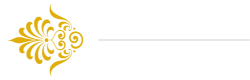
Contact us
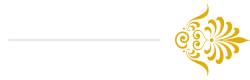
If you can’t find the answer to your question on this page, please reach out to us directly via e-mail:
